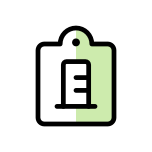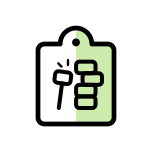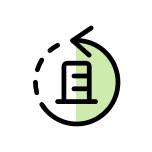1. The applicant logs into the Balady platform, fills out, and submits a Future Project Coordination Request, ensuring the accuracy of all data and agreeing to the service conditions.
2. The request is automatically shared with all relevant entities (coordination and approval entities), notifying them of an incoming request that requires a response within a specified coordination period.
3. Once approved, a Future Project Coordination Report is issued, and the applicant is notified, with an option to print the report.
1. The service provider must submit the future project request well in advance to allow sufficient time for coordination among all entities.
2. The service provider must define its representatives within the Infrastructure Project Coordination Office (users and permissions must be assigned electronically).
3. The service provider must sign a Service Level Agreement with the Ministry of Municipal, Rural Affairs, and Housing.
4. The service provider must prepare a Shape File of the work locations that require coordination, following the specific requirements for future projects.
5. The service provider must review and confirm the accuracy of the application data before submission.
● (Delete the rejected work site): The applicant can remove the rejected site while keeping the approved ones and their associated data.
● (Replace the rejected work site): The applicant can substitute the rejected work site with another by uploading a new Shape File of the revised location while keeping the approved sites and related data.
● (Replace the entire excavation plan): In this case, all project work sites, including approved ones, are deleted. A new Shape File containing all project work sites must be uploaded, along with re-entering all relevant data, requiring the full coordination process to be restarted.