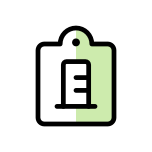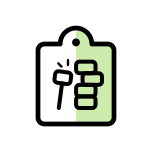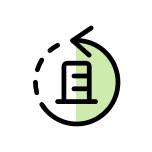- Log in to the Balady platform.
- Select the "Services" menu, then click "Services List" to access the "Virtual Municipality" service.
- Click "Start Service".
- Ensure the microphone is enabled, then click "Start Call".
- Wait to be connected to a customer service representative.
- Provide feedback by completing the evaluation.
none
been activated.
appointment via the Balady platform to visit the municipality or local office for
services that require an in-person appointment. In contrast, the Virtual Visit Service
enables real-time communication with a municipal employee via video call without
scheduling an appointment or visiting the municipality. Currently, this service is
available in Jeddah Municipality and Qassim Municipality only.