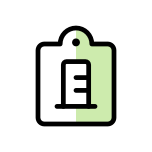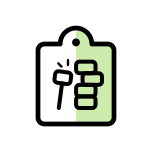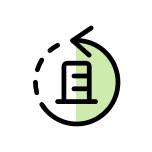1. Log in to the Baladi platform.
2. Click on the "Services List" link from the "Services" menu in the top navigation bar.
3. Search for the "Accept Transfer of Commercial License Ownership" service by entering the service name in the search box ("Search here...").
4. Once the requested service appears, you can view its details by clicking on "Details."
5. After reviewing the service card, you can begin the process by clicking on the "Start Service" button.
6. You can also refer to the user guide to review the steps for requesting the service.
Lease contract, title deed or investment contract for the site from the municipality or other government agencies.
Find out the list of requirements and government approvals required by type of activity.
Read the executive instructions of the list of fines and penalties for municipal violations.